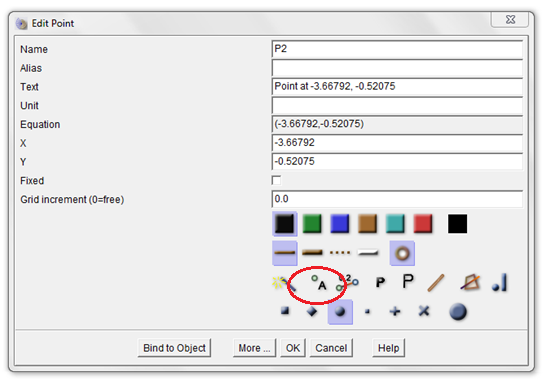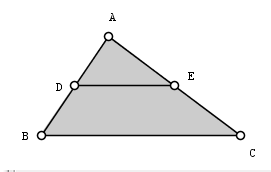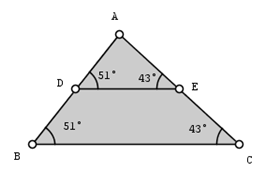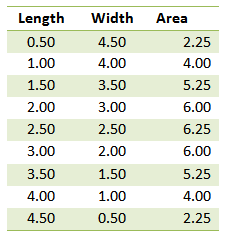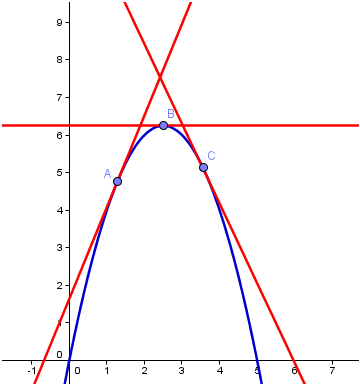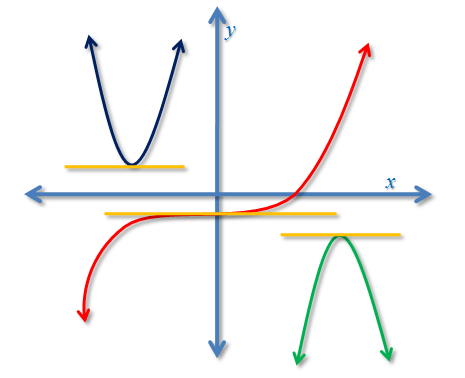Tessellation: The Mathematics of Tiling
You have probably noticed that floors are usually tiled in squares or sometimes in rectangles. What is so special about these shapes? What are the disadvantages of using other shapes?
The most important thing to consider in tiling is that the shape of the tiles should cover the floor without gaps and without overlaps. Probably, this condition will be satisfied easily if the tiles that are used have the same shape and the same size.
If we are going to use regular polygons in tiling, then we can use squares, equilateral triangles or regular hexagons as shown in Figure 2. These polygons will cover the floor without gaps and overlaps, and thus will minimize the need for cutting.
In mathematics, the term used for tiling a plane (floor in our context) with no gaps and no overlaps is tessellation. Of course, we are not the only one who realized the advantages of shapes that can tessellate. The bees create honeycombs in hexagonal tessellation as shown in Figure 1.
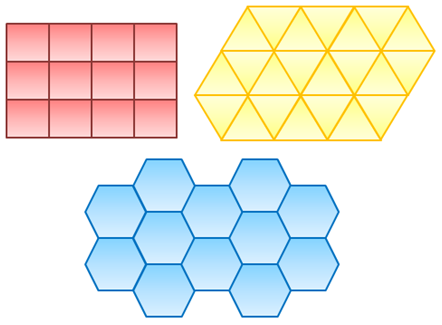
Figure 2 – Examples of regular polygons that can tile the floor without gaps and overlaps.
Note: If you are wondering how these beautiful diagrams were created, I have created a tutorial about it here.
Looking at Figure 3, we can see that not all regular polygons exhibit the property shown by polygons in Figure 2. It is clear that the regular polygons namely pentagons, heptagons and octagons do not tessellate the plane.
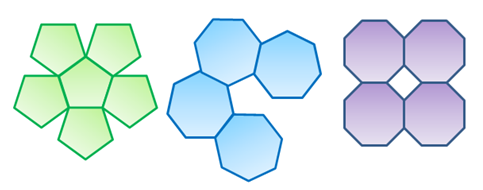
Figure 3 – Examples of polygons that cannot tessellate the plane.
From the discussion above, we want to ask the following questions:
- What are the properties of polygons that can tessellate the plane?
- Aside from equilateral triangles, squares and regular hexagons, what other polygons can tessellate the plane?
Delving Deeper
In Figure 4, notice that in order for a regular polygon to tessellate the plane, the sum of the interior angles that meet at a common point must equal 360 degrees.

Figure 4 – The Interior angles of polygons that can tessellate the plane add up to 360 degrees.
On the other hand, the three polygons in Figure 5 do not tessellate the plane. In the leftmost illustration, the measure of the interior angles of a regular pentagon is 108 degrees. If we try to tile the plane, we can see that the measure of the three angles meeting at a common point add up to 324 degrees. Now, this leaves an “exterior angle” of 36 degrees angle as shown. In the remaining part of this article, we will refer to this type of angle (denoted by red text measurements) as exterior angles.
As we increase the number of sides of a regular polygon, we also observe that we cannot make three interior angles meet at a common point without overlapping. This is shown in the center and rightmost illustration in Figure 5. Only two polygons can have their vertices attached at a common point without overlapping.
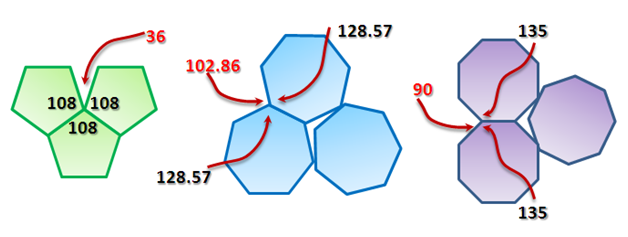
Figure 5 – Exterior angles produced by some polygons.
In the Angle sum of Polygon post, we have discussed that the sum of the interior angles of a polygon with sides is described by the formula
. Since we have
congruent angles, it follows that each angle measures
. As a consequence, as the value of
increases, the measure of the interior angles increases. In effect, the measure of the exterior angle decreases as the value of
increases.
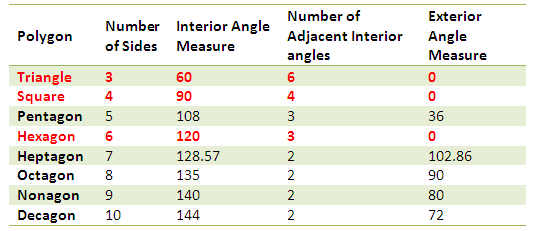
Figure 6 – Table showing properties of tessellating and non-tessellating polygons.
Looking at the table in Figure 6, we can see that polygons whose product of interior angles and the number of adjacent vertices is 360 tessellate. Consequently, the measure of their exterior angles is 0.
Furthermore, observe that as the number of sides of the polygons increases, the fewer the number of vertices that we can fix at a common point without the polygons overlapping. Since all regular polygons with more than six sides have interior angles measuring greater than 120 degrees, placing their three interior angles at a common point will make two of them overlap. This is because their angle sum would be greater than 360 degrees (we can verify this using the Tessellation GeoGebra applet).Thus, for polygons more than six sides, only two vertices can be placed adjacently without overlapping. Now, to tessellate, the two adjacent interior angles of these polygons must add up to 360 degrees, which means that each of them must equal 180 degrees. Of course, there is no such polygon. Hence, there is no way that we can tessellate the plane with regular polygons having number of sides greater than six. This proves that the only regular polygons that we can use to tessellate the plane are the three polygons shown in Figure 2.
Non-Regular Tessellations
We will not limit, of course, our creativity by using only regular polygons in tiling floors. The polygons shown in Figure 7 are some of the tiles which are not regular polygons. In the rightmost figure, we used octagons and squares in tiling, which is considered as a semi-regular tessellation.

Figure 7 – Example of non-regular polygon tessellation.
Going Beyond
Not all tessellations are created in the Euclidean plane. In the leftmost illustration in Figure 8, the sphere is tessellated by a truncated icosidodecahedron.
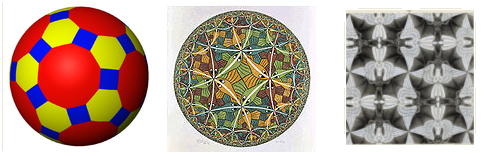
Figure 8 – Tiling in the Spherical, Hyperbolic and Euclidean Plane**.
The center illustration is an example of tessellation of the hyperbolic plane, created by M.C. Escher and the rightmost illustration is another example of the tessellation of the Euclidean plane – a lso by M.C. Escher.
**********************************************************************
Photos used in this article:
*Buckfast Bee ”Source:”’ picture taken by Frank Mikley on 2006-07-23. Adapted from the Wikimedia Commons file “Image:Buckfast_bee.jpg” http://upload.wikimedia.org/wikipedia/commons/1/1e/Buckfast_bee.jpg
**1. Spherical truncated Icosidodecahedron .Adapted from the Wikimedia Commons file “Image: Uniform_tiling_532-t012.png”
http://upload.wikimedia.org/wikipedia/en/5/55/Uniform_tiling_532-t012.png
**2. Circle Limit III by M. C. Escher (1959).
**3. Angles and Devils by M. C. Escher (1941).